Automated membership for Microsoft Teams
Make sure everyone is in the Teams they should be, automatically, using simple rules. No helpdesk call required.
For example: Put people who are in the "Sales" department in the "Sales" Microsoft Team.
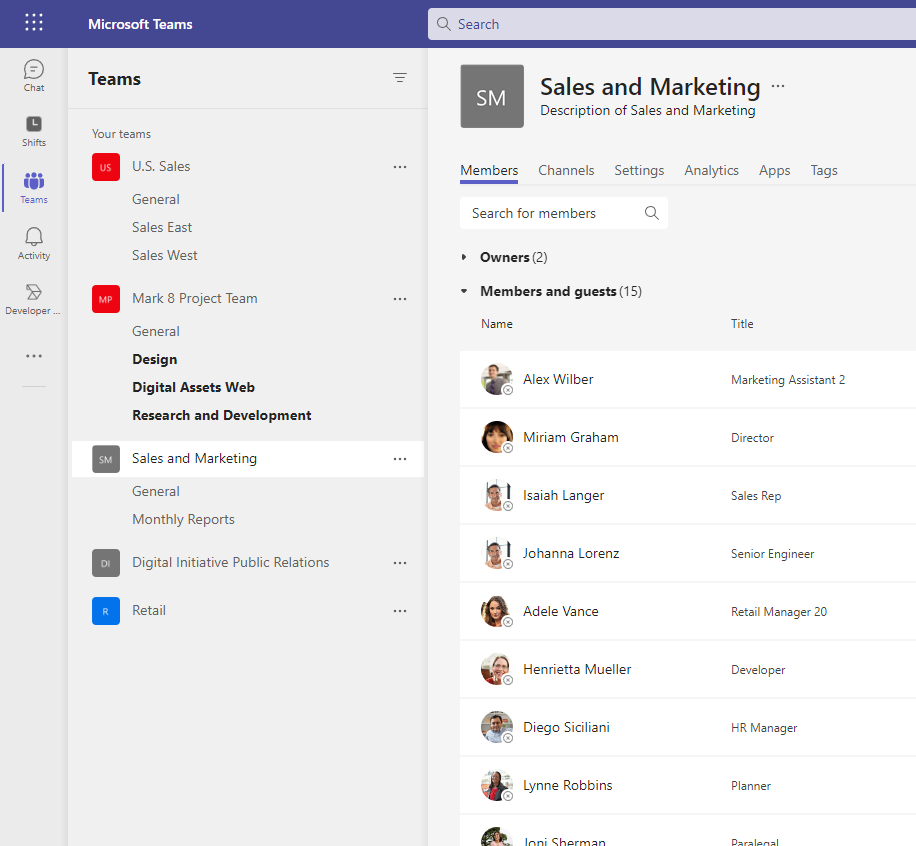
AutoGroup
for Microsoft Teams
Let AutoGroup take all the hard work out of manually maintaining Teams membership.
-
Rule based membership
- Set up rules to determine who should belong to a Team.
-
Real-time
- Let AutoGroup add or remove members in real time based on the rules you set.
-
Audited
- Easily keep track of AutoGroup's additions and subtractions.
-
Automatic
- Create your rules and AutoGroup will do the rest with real-time checks and daily full scans.
-
Remove unwanted members
- If someone doesn't meet the rules you set for a group you can, optionally, remove them automatically.
-
No Azure AD P1 required
- You don't need any expensive additional licenses like Azure AD P1 or P2.
Straightforward pricing
Easy to understand, cost effective fixed price. No consumption pricing here!
Per user pricing
Pay for your users in 1000 user blocks.
What's included
-
White glove onboarding
-
Private Slack support group access
-
Unlimited tech support
-
Free software updates
“Manually maintaining the membership of our Teams was a real pain in the a**! AutoGroup has cut down on support calls, increased employee adoption of Teams and made Team owners lives easier!”
Frequently asked questions
Questions. Frequently asked ones. Plus our answers. That's how FAQs work. If you can't find what you're looking for, you can always send us an email with your enquiry.
- Cool. But how does it work?
- Once set up, AutoGroup will monitor for changes to user's profile data, and then add or remove them from Teams depending on your rules.
- What sort of rules can I set up?
- Rules can be set on properties of user's profile information. E.g. Department = "Sales" or Company = "Contoso" or Office Location = "Seattle"
- What if someone doesn't pass a rule?
- If someone is already in a Team and they don't pass a rule, you can set AutoGroup up to remove them from the group, or leave them in.
- What permissions does it need in Microsoft 365?
- AutoGroup needs your M365 admin to grant it permission to access user profiles and to add/remove people from groups.
- Do you store any of my company's information?
- AutoGroup stores the list of users from your company securely in Azure.
- Can I check what AutoGroup is doing?
- AutoGroup keeps a full audit log of everything it does so you can see who it is adding or removing from Teams and why.
- I only have 50 users, do I have to buy a 1000 user pack?
- Yes. The first user pack also covers all costs for getting up and running, so we can't drop the price. Sorry!
- Where does AutoGroup run?
- AutoGroup runs in the cloud on the Microsoft Azure cloud platform. It's super secure, fast and reliable.
- Can you run AutoGroup on-premises?
- Unfortunately not. AutoGroup uses Microsoft 365 to do its job, so it has to run with Cloud access.
